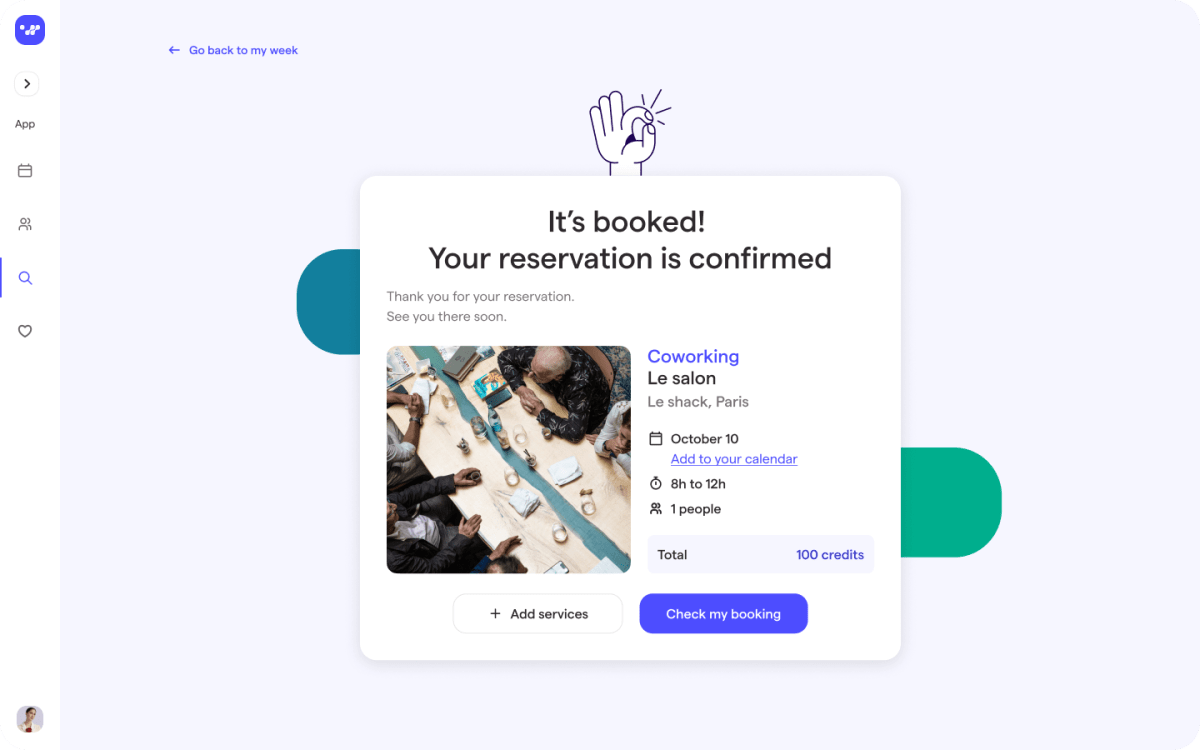We've redesigned the search bar and separated it from the filter, so you can now search for a workspace directly from Explorer 🙂.
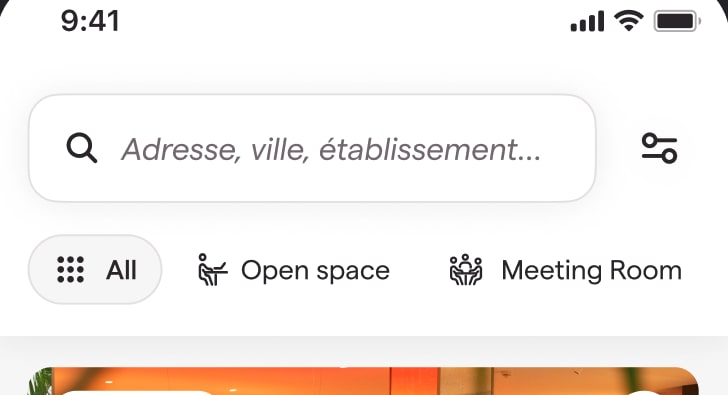
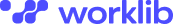
Check out what we  to enhance your experience!
to enhance your experience!
We've redesigned the search bar and separated it from the filter, so you can now search for a workspace directly from Explorer 🙂.
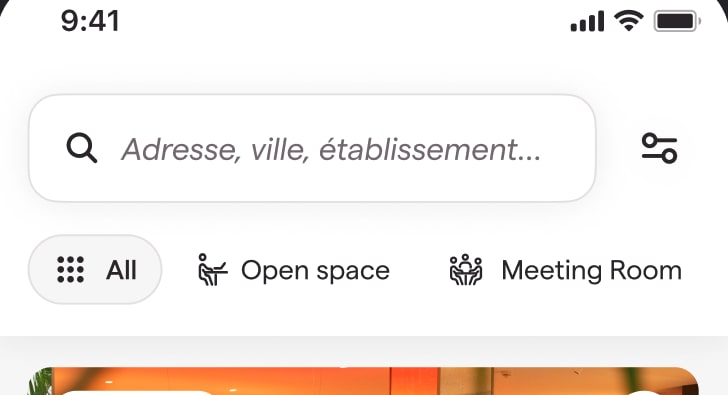
Filters are now grouped into a separate page.
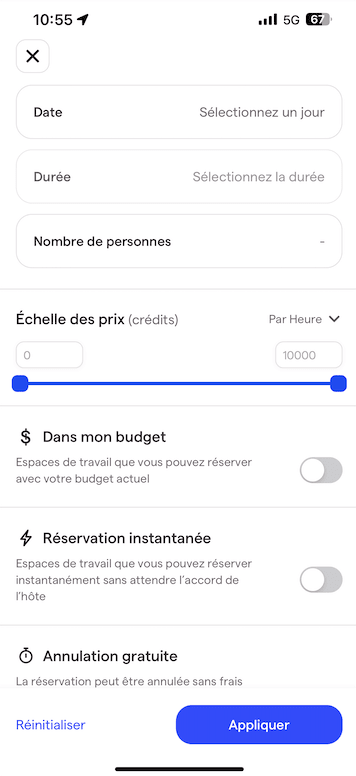
We have reorganized the workspace type selection for faster selection. 🙂
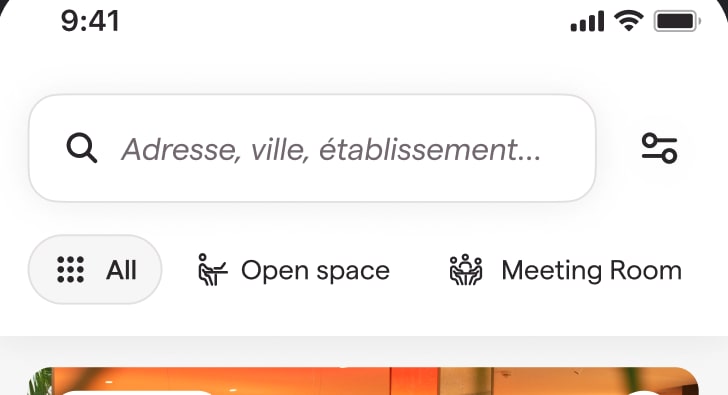
We've improved the display of workspaces with information displayed based on the workspace type.
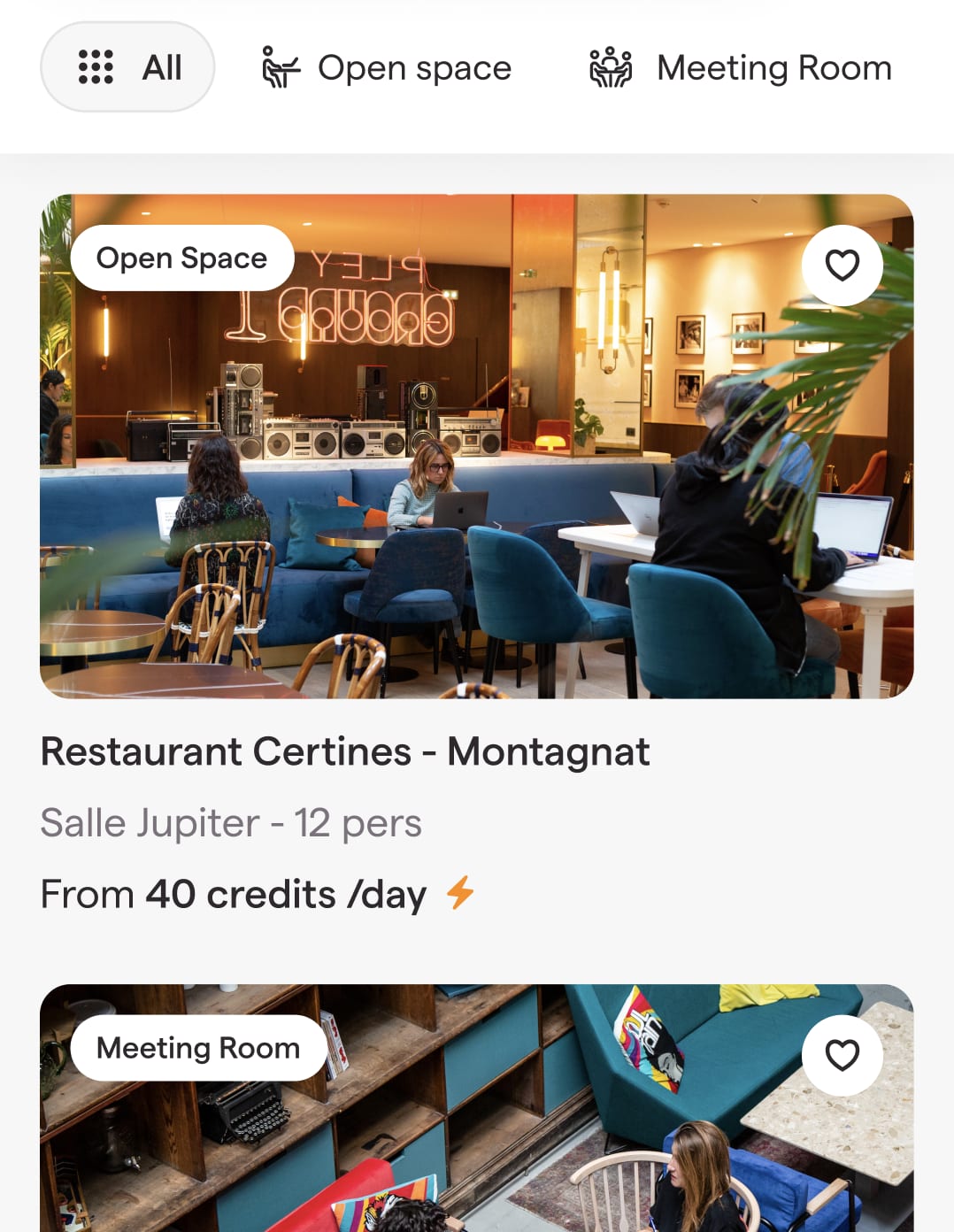
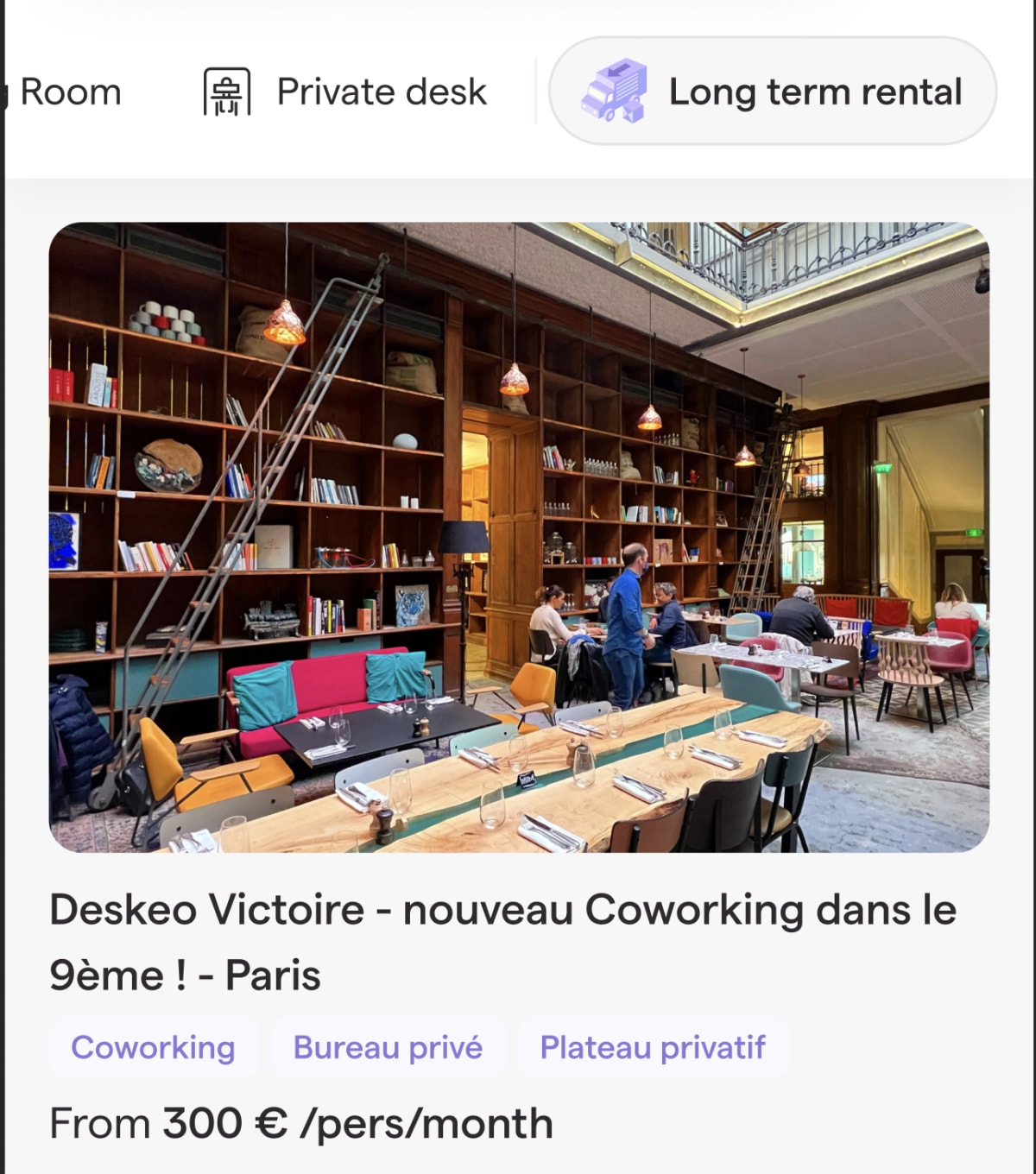
Pick a date and see where your relations are going (mobile only for now)
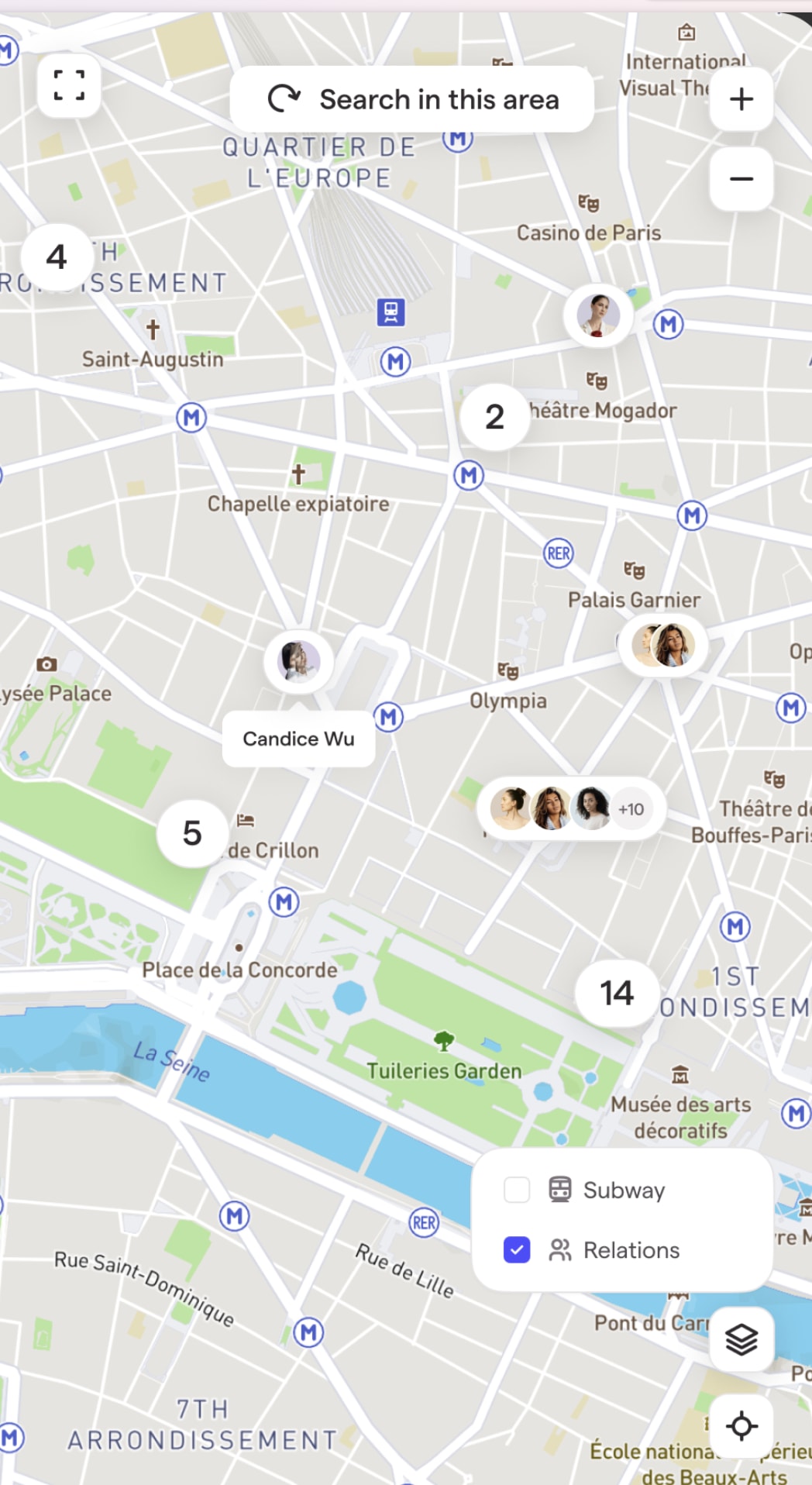
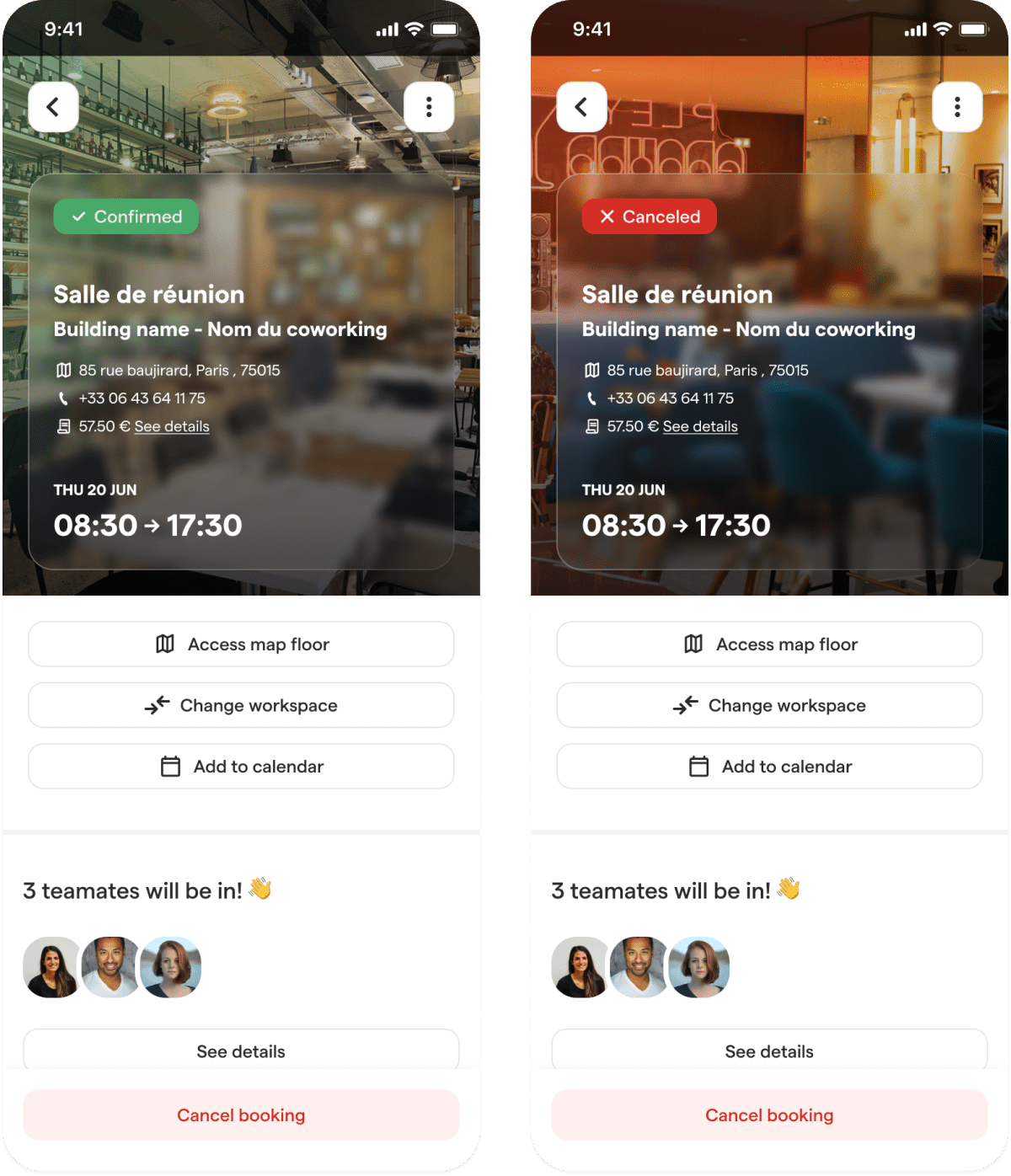
It’s been asked since a long time, but now, you can split days in your routine!
Tips: On mobile:android:, use “long press” to split a day 🙂
Much easier, much faster, much stronger
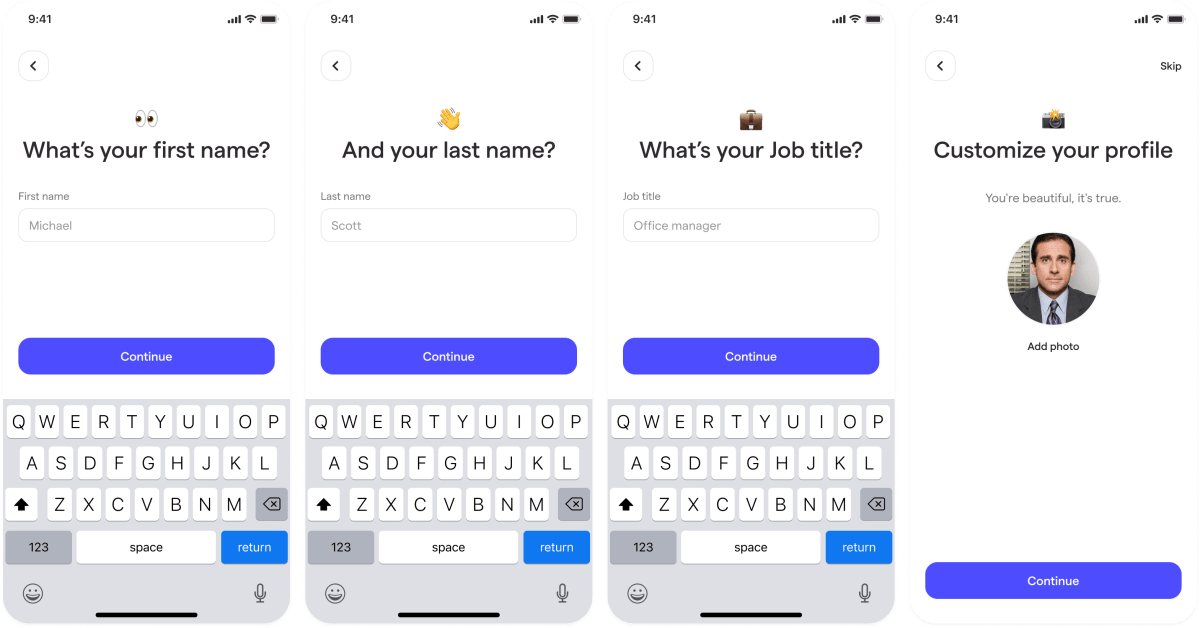
It’s much more easier now to find the address of the coworking you’ve made a booking
Directly from the bottom menu, you can open the live chat support and ask for help to our super time 💪
We display a more visible tooltip to indicate the user we cannot access their location and he needs to grant access on their browser or OS.
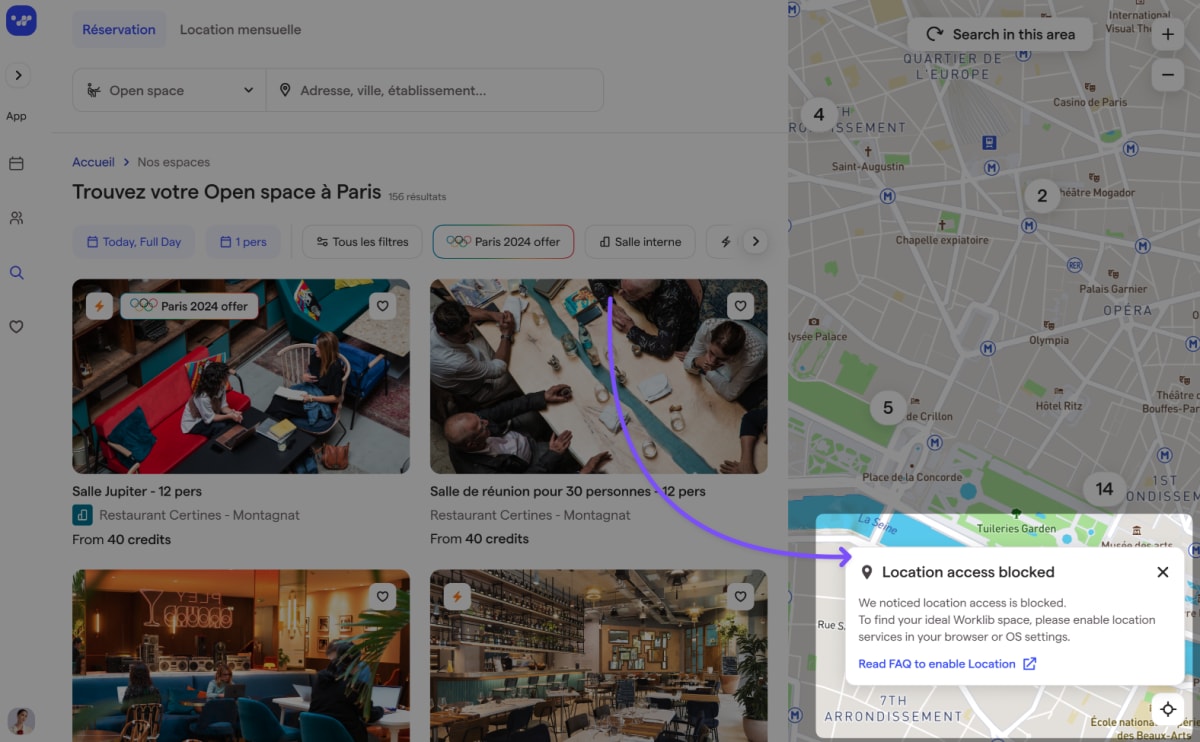
When a booking is cancelled by our team, the user receives a specific email that specifies who has cancelled the booking
You can see at a glance what was spent last month and the average of your monthly expenses.
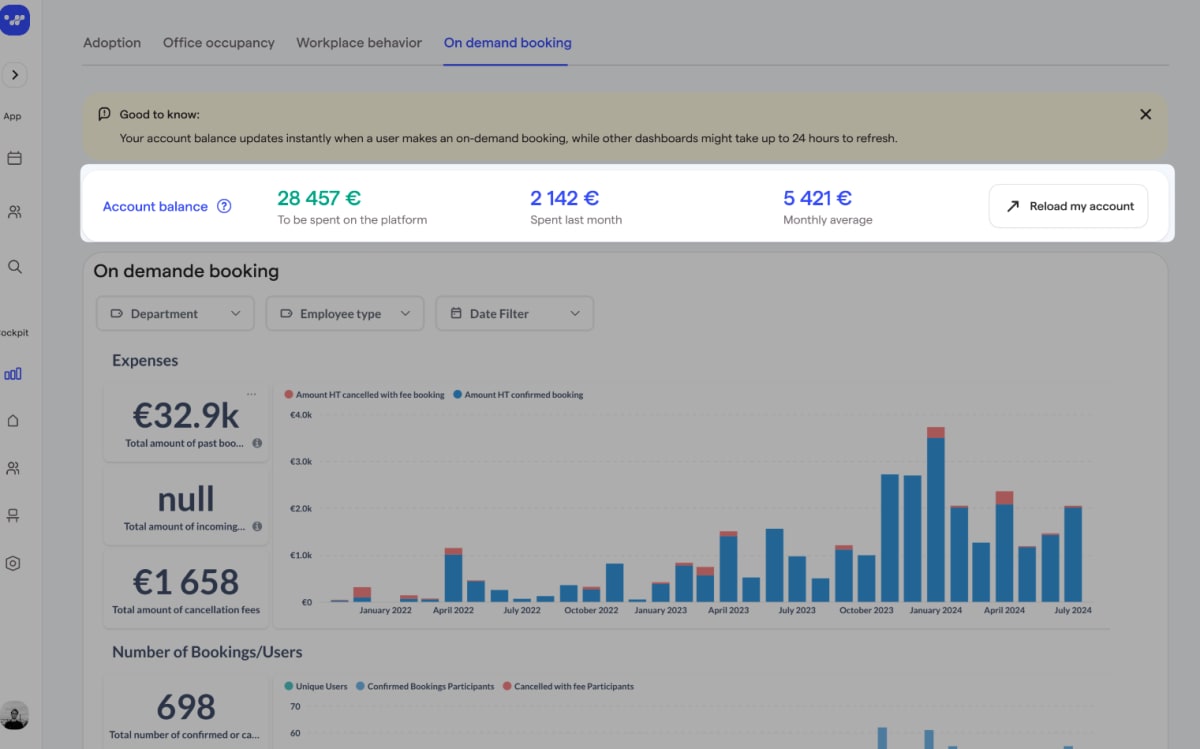
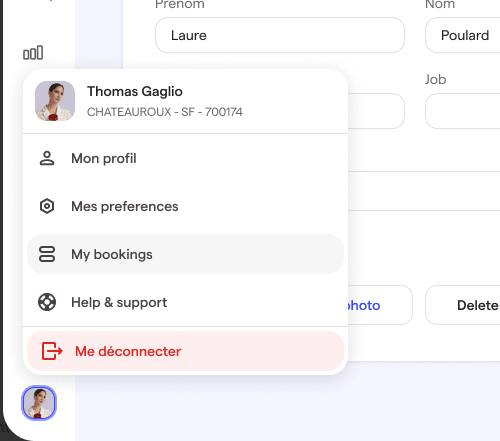
:info: It will be update next release to directly open the chat instead of the support’s page
When a host rejects a booking, we now suggest up to 4 alternative workspaces in the email automatically sent at the time of the refusal.
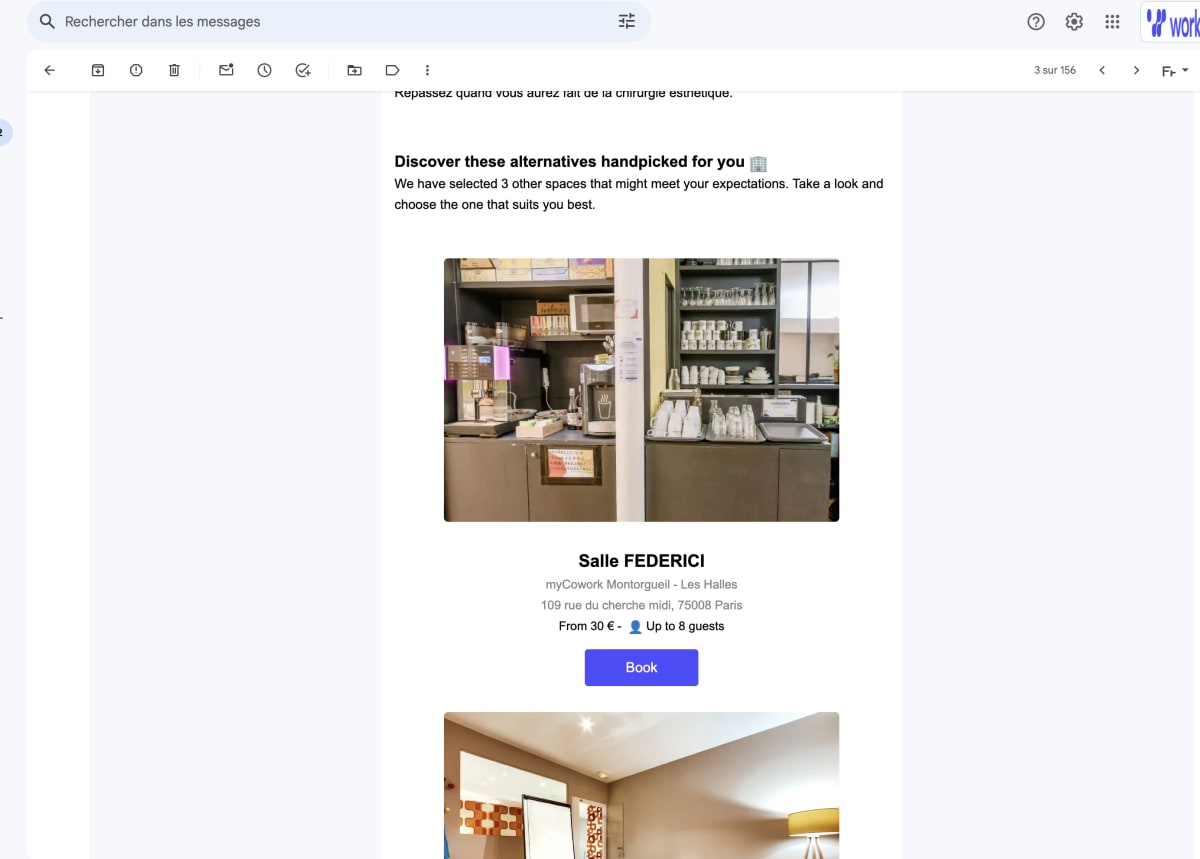
Discover the new cards to make information much more readable and understandable when you set your workplace from myweek.
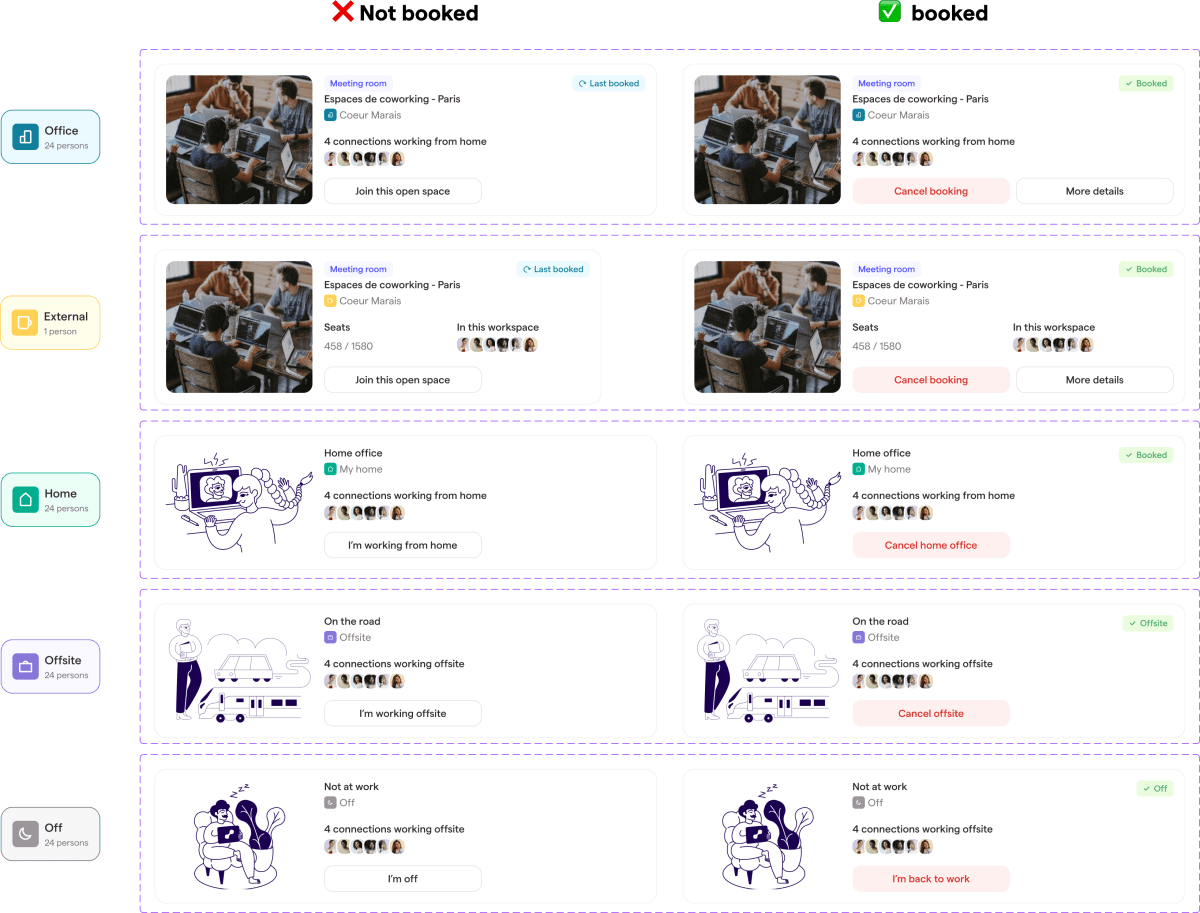
To make it easier to update users, we now save the filters during your session on the user’s management page
When you’re offsite, you can now specify an address shared with all the members of your company!
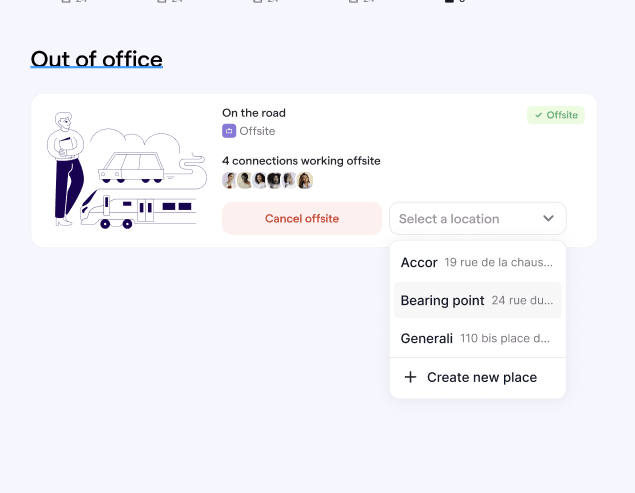
In the cockpit, make it easier to find any workspace by filtering by floor
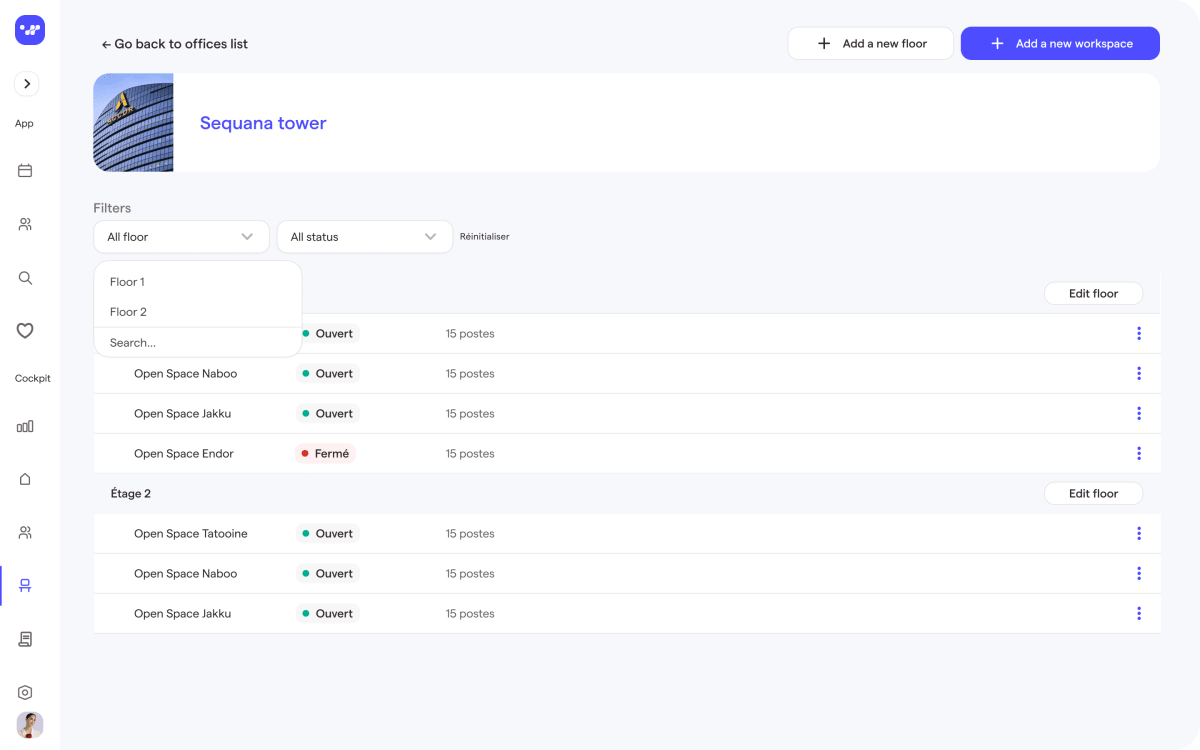
Admin users can also pay their invoice by themself from the new invoice page
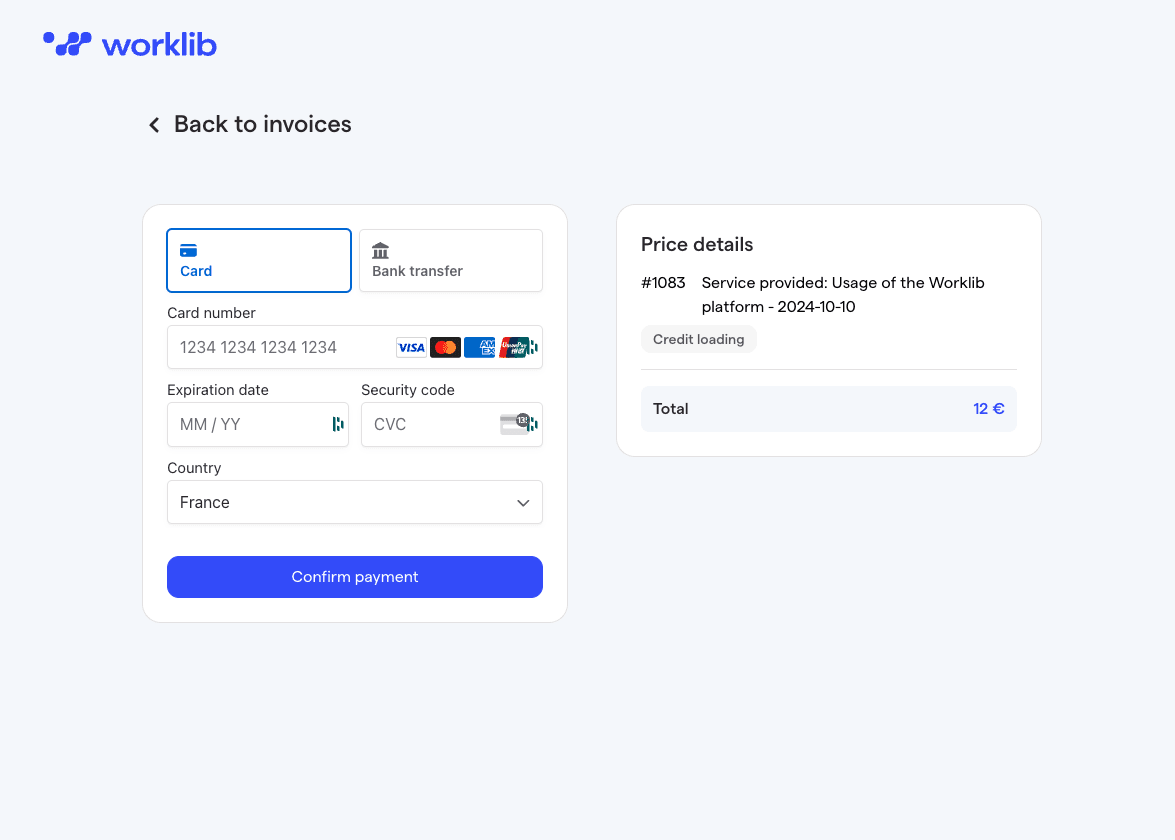
When a host has closed pemanently a workspace, now it won’t be display in the explorer and users won’t be able to look for it.
If there are any restriction on a department level or a company level about the workspace’s types, then, users won’t be able to filter by those types on the explorer. Also they will arrive on available types by default.
By accessing to your booking history, you’ll now be able to download payment receipts when you paid with credit card
We’ll now be able to tag unsual workspaces and look for them in the explorer
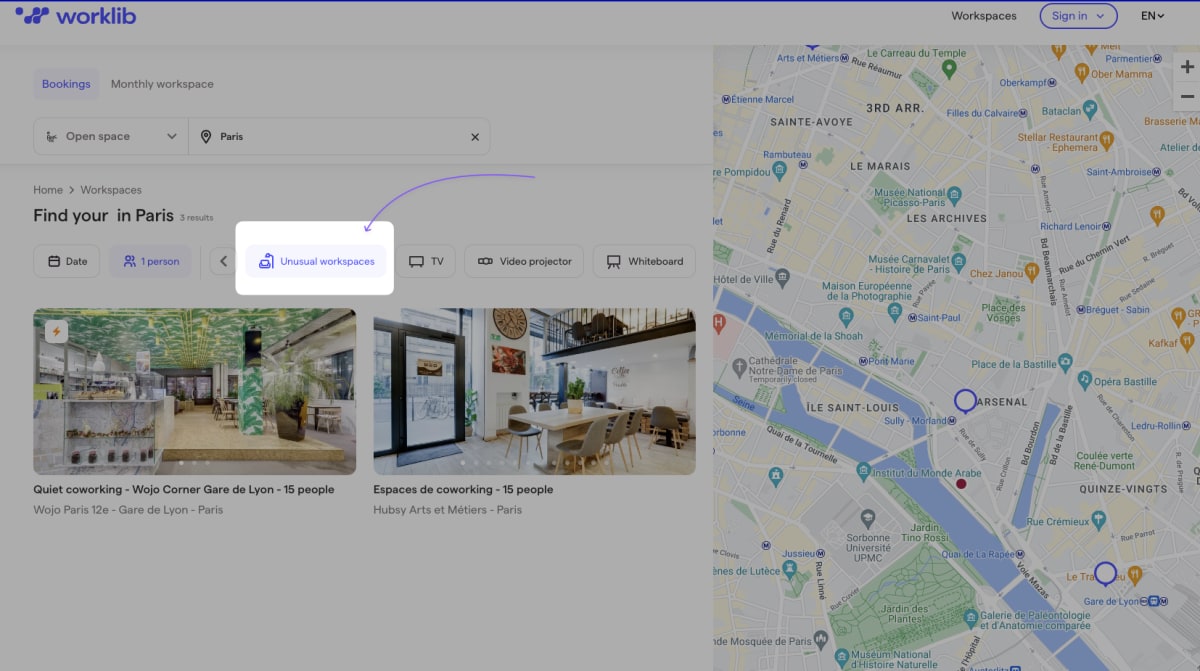
Users can now use Linkedin to signin or signup!
No day will be selected by default when a user will try to book. The date will be set as “not defined”
Cockpit users can now find and download their invoices directly on this page
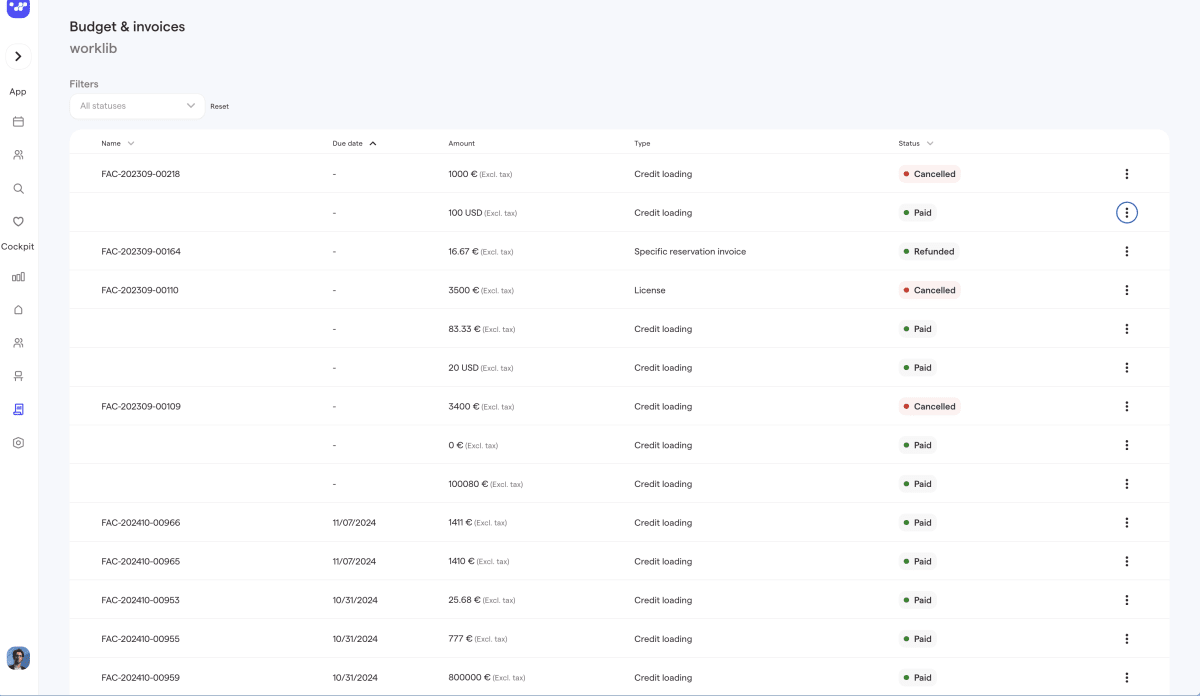
Customize account reload frequencies with options for every X period or a one-time reload, enhancing flexibility beyond the previous weekly, monthly, or yearly settings.
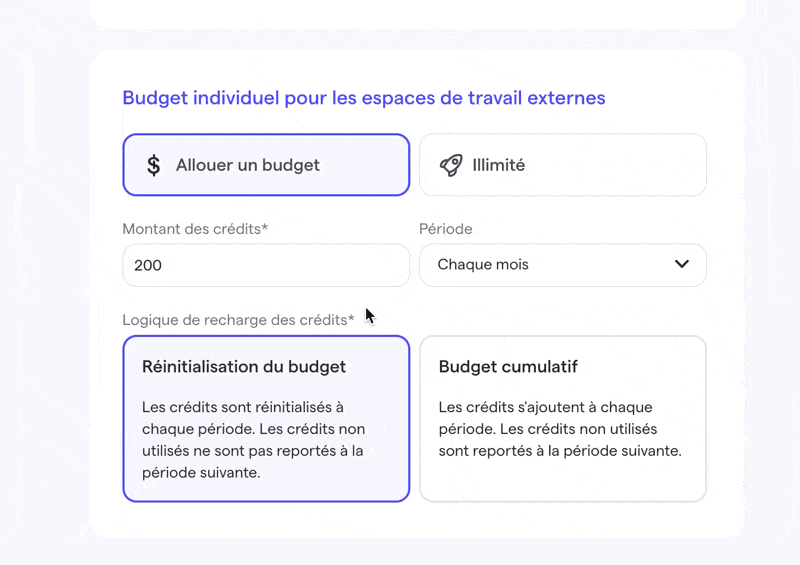
Mobile users can now access a building filter when booking meeting rooms, matching the desktop experience by defaulting to the last-used building and allowing selection through the filter.
Only the booker can add participants to both internal and external bookings, with participant additions allowed in external bookings only if they don't increase the cost, and past bookings are no longer accessible
Basically, pluralize titles of some ressources
You can set your phone number in your profil page or just before a booking
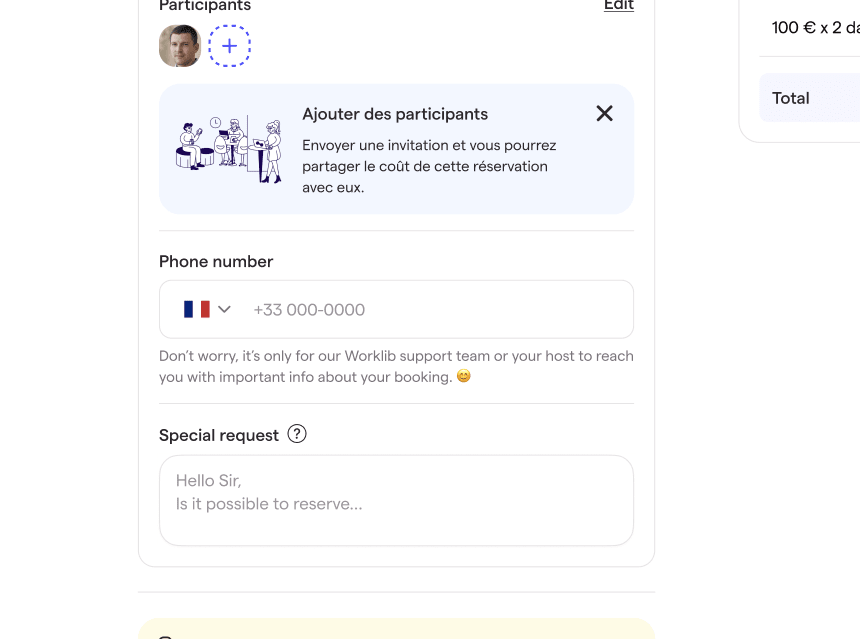
To improve UX and SEO, we’ll display more informations at the footer of the explorer when you’re searching in a specific city
That’s! From now, all freemium users who will want to book a workspace on Neo-nomade, will be automatically redirected to Worklib.
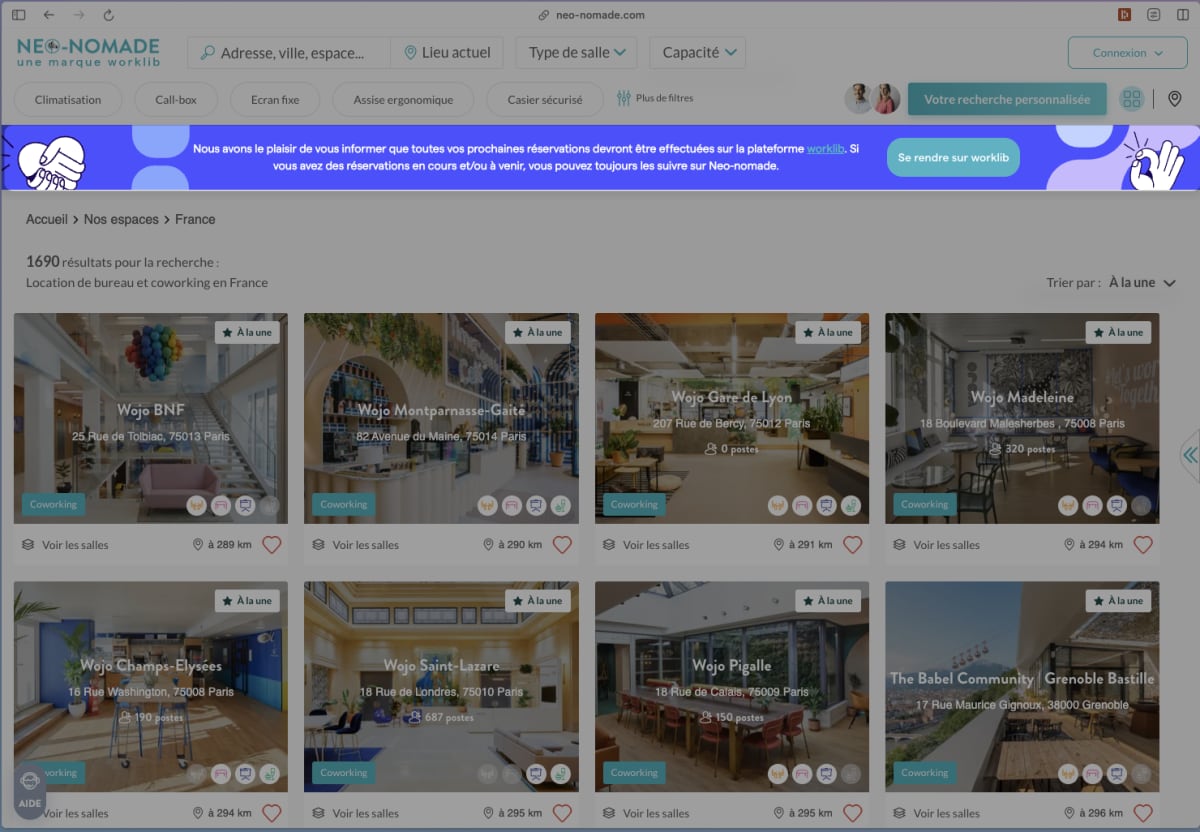
Participants without activated accounts are now marked as disabled in your bookings, indicating payment can't be shared with them. A tag will replace their job title to show their non-activated status. 🚀
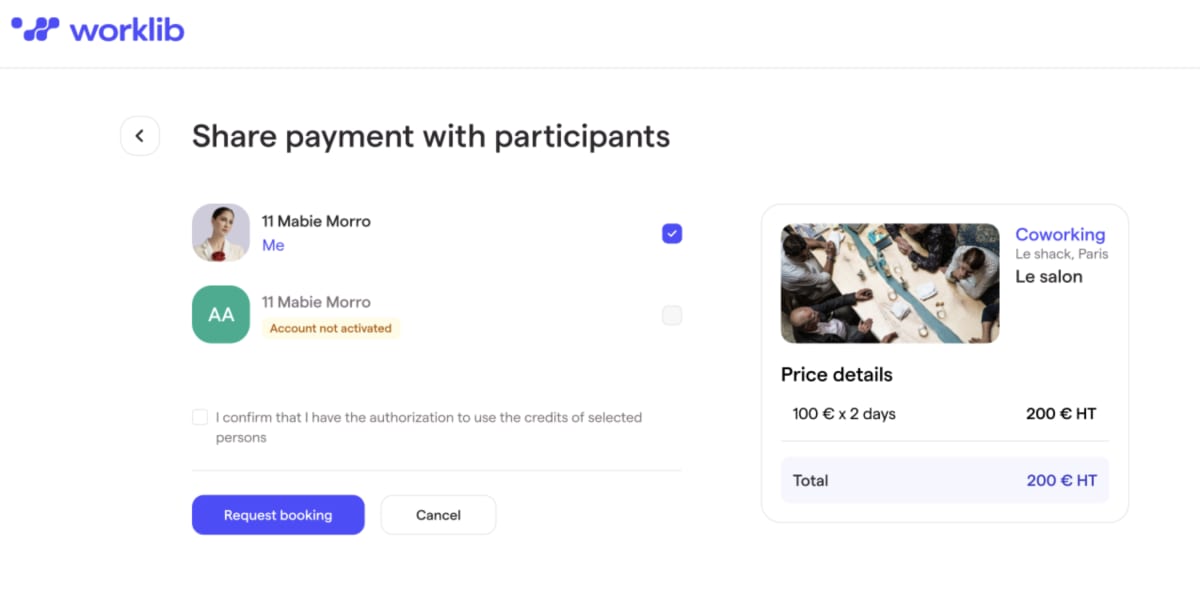
Show the default map view vs the list of spaces
Now you can easily book multiple slots in a single journey! Select various dates directly from the workspace page; your chosen slots and total price will appear for review. Our revamped date picker makes selecting and modifying multiple dates a breeze ✨
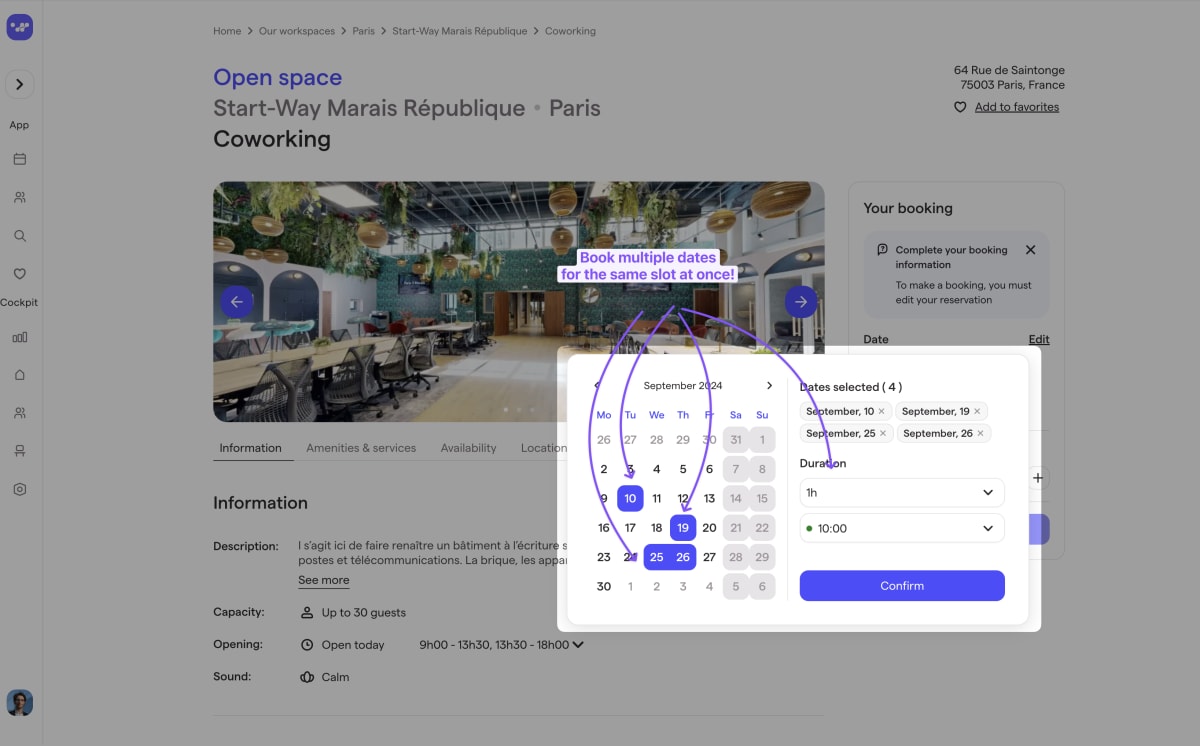
It’s only available for premium users.
Check out our revamped search bar for a seamless experience! :bullseye: Key filters are now front and center, with instant updates for quick results—no "search" button needed. Use the new dropdown to filter workspace types and enjoy improved location searches. Simplified for better user satisfaction and effortless booking!
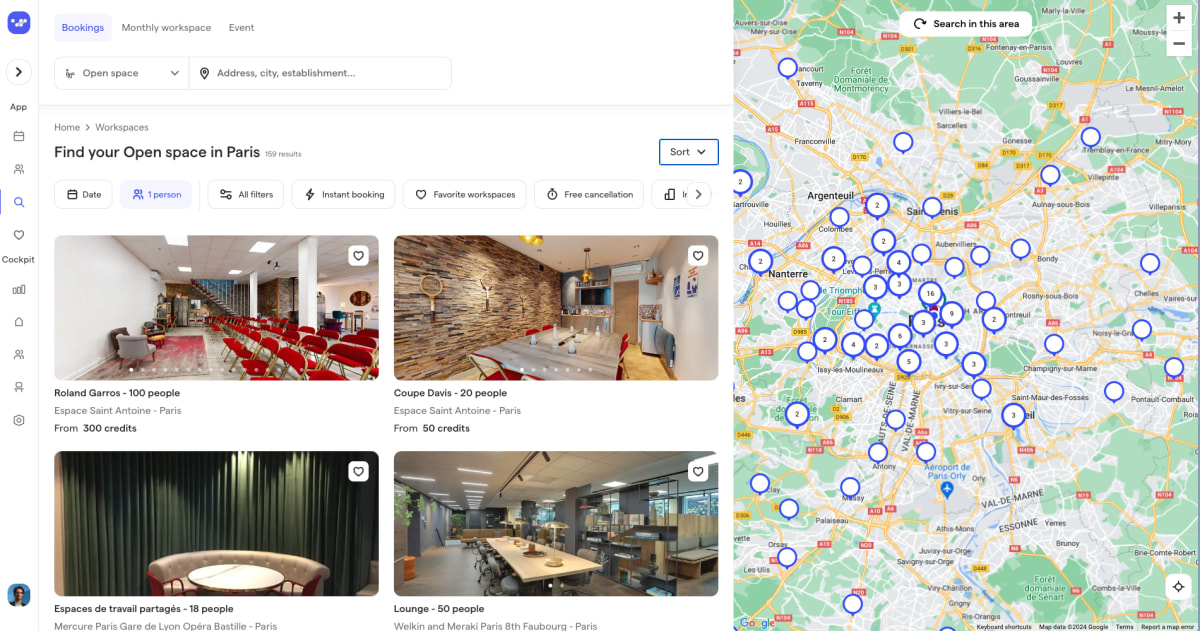
We’ve make it really easier and quicker to split a day on your Schedule.
On mobile long press any day you want to split - On desktop, just click on the button that appears on hover on the right of the day.
Merging days only works on desktop for now.
Select as many days as you want to split at once from the “Split a day” button
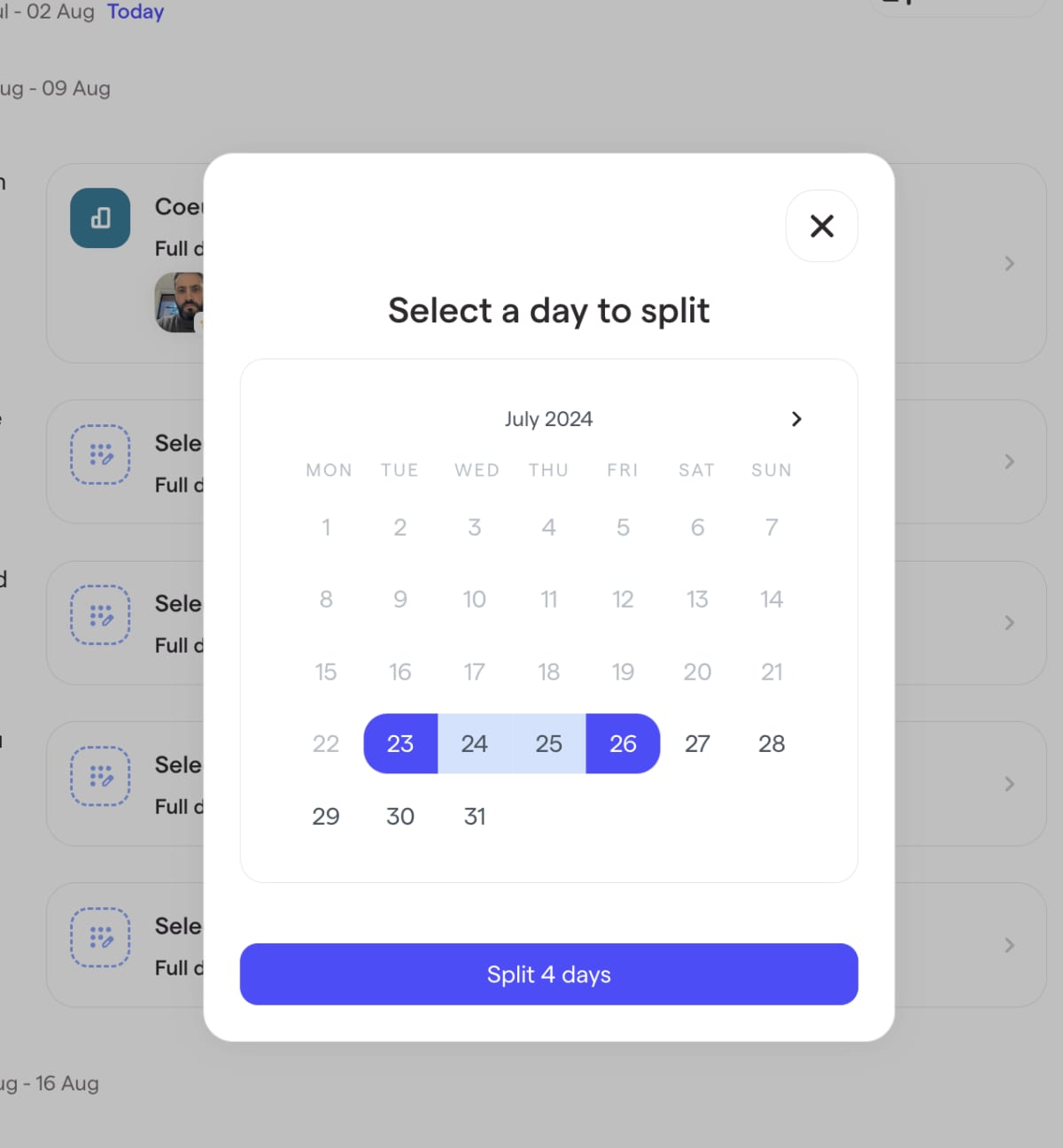
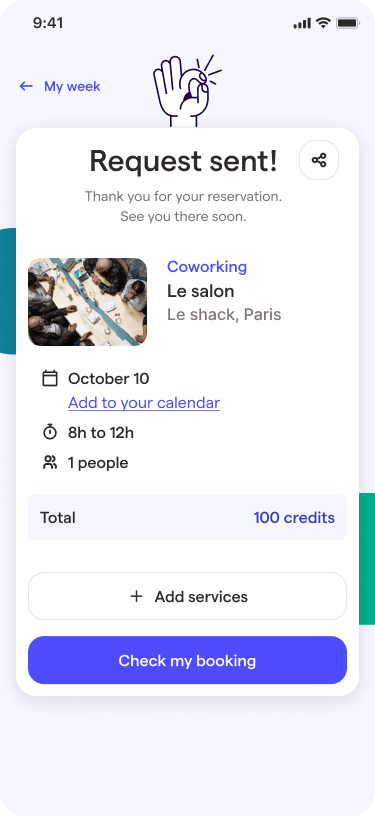
System remembers the last floor you booked last time and will display this one first when you’ll try to book a new workspace
User that wants to book at a Wojo with summer hours, won’t have an error anymore
It’s now really easy to book an internal workspace (especially meeting rooms)
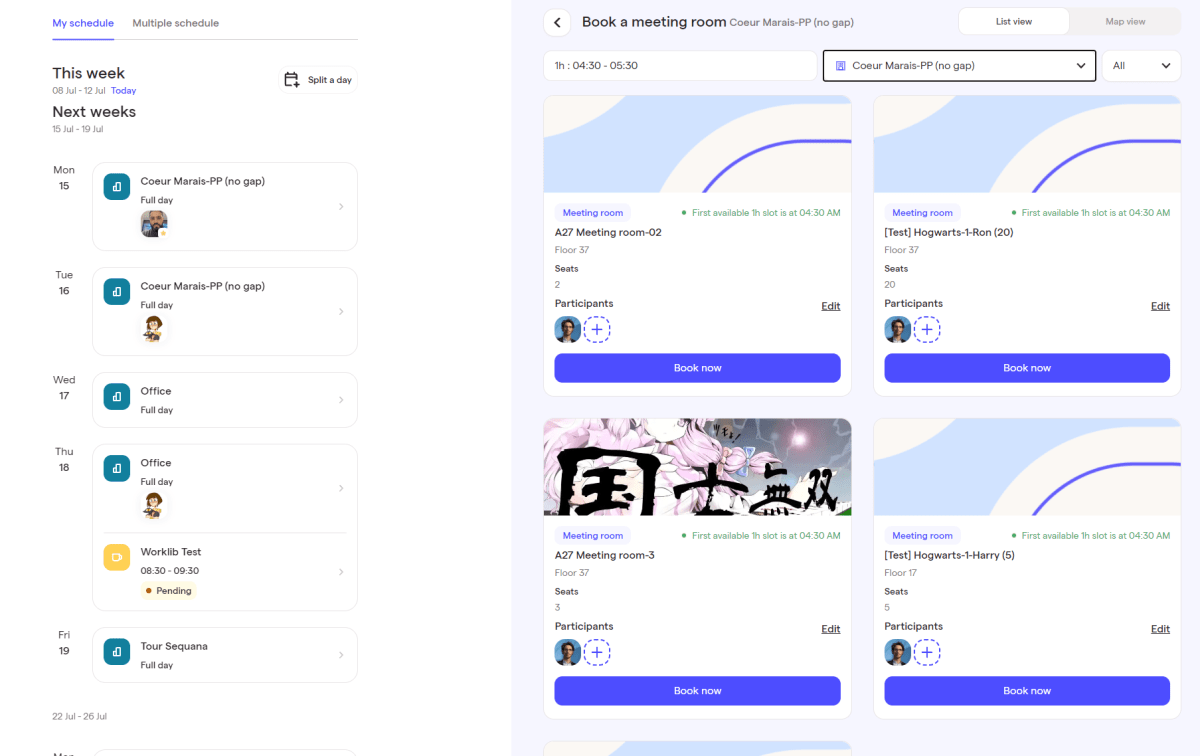
When you book a workspace, you can now always see the toggle to display the map view even when no floor is selected
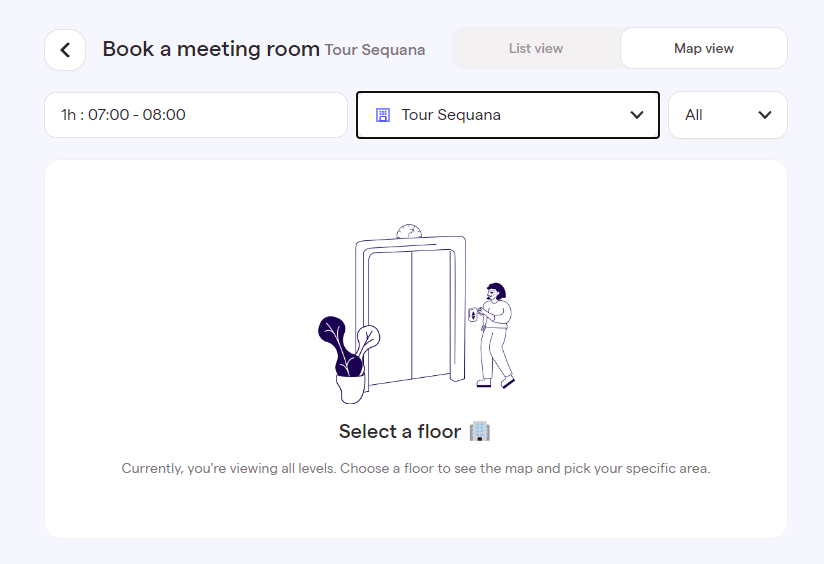
With this feature, you can effortlessly describe your workplace in your natural language. Our system will automatically detect and translate it for you. No more hassle with multiple languages – focus on what you do best!
On mobile, we now display the price directly on the workspace page and remove a step that was a duplicate of the last one
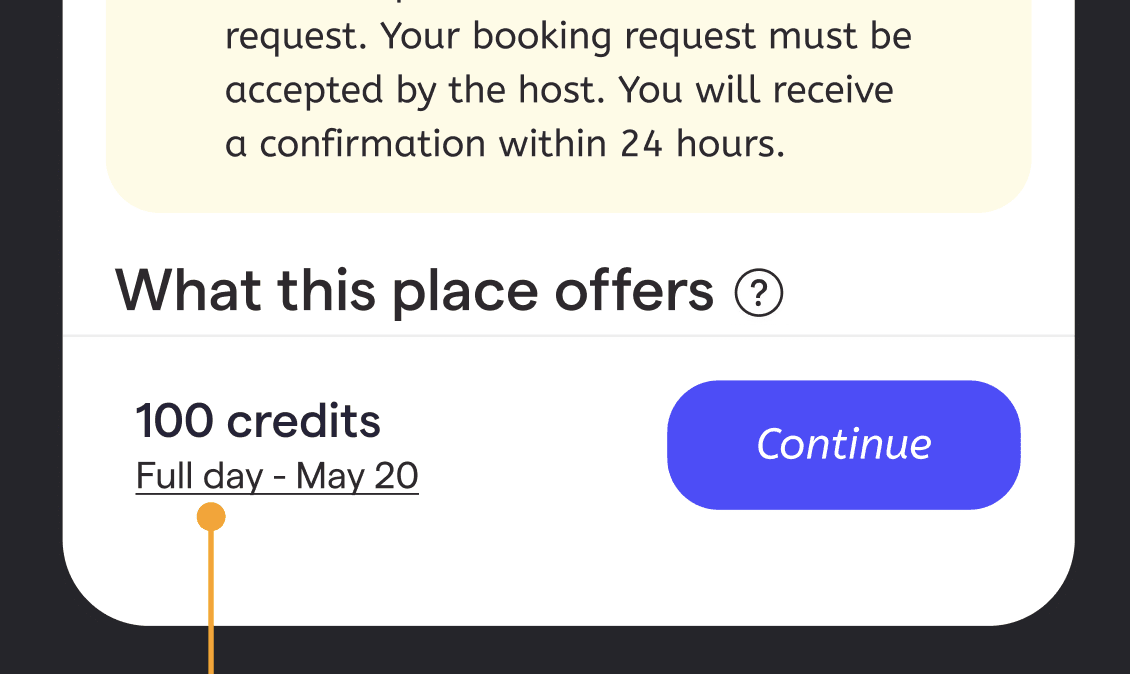
Users can now fill a form at the end of their reservation in order to make a request to book services